No Holiday Closings at this time!!
No Holiday Closings at this time!!
Hello Everyone,
Welcome to CC Driver Education’s Website.
I have added this page to our website because, if you are anything like me, you may have trouble navigating websites. New technology is a blessing and a curse. I love it when I am able to figure it out and I don’t love it when I can’t.
So let’s begin:
Clicking on the CC Driver Education Logo on the top left hand corner will always bring you back to the home page.
The words “Holiday Closings” will appear on top of the website for smart phones and the top right for tablets and pc’s. If you click the drop down arrow, it will drop down and give you our “Holiday Closings.” If you want to get rid of the “Holiday Closings,” you will need to click the drop down arrow again and it will go away.
If you didn’t know already, the symbol with the 3 vertical lines is our menu 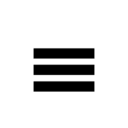 for smart phones and tablets. When you tap this on the website, it will take you to more pages with more information.
for smart phones and tablets. When you tap this on the website, it will take you to more pages with more information.
As for the schedules that are on the website, the present month appears as a screenshot. If you are unable to enlarge it, you can click on the link to the right or underneath the present month’s screenshot and the classroom schedule will pop up as a pdf file and hopefully you won’t have any issues enlarging it. (I did find on my Android phone, if you use Chrome, go to Chrome settings, then go to Accessibility, click on Force enable zoom and it will allow you to enlarge the screenshot).
If you want to call us from your smart phone, you should be able to tap the phone number on the top right of the webpage.
If you don’t see the information you are looking for, you may want to check our FAQ; otherwise, please give us a call we are happy to answer any and all of your questions.
Thank You!